Written by Sean McPheat | 

A sales demo is more than just a pitch… It’s a strategic tool to reveal underlying problems and demonstrate tailored solutions!
As a leading Sales Training Provider, we’ve created this guide to help you manage the complexities of creating and delivering impactful demos.
We will delve into real-world sales demo examples, explore cutting-edge sales demo software, and share sales demo best practices.
This guide aims to equip you with the insights and tools necessary to transform your sales presentations into compelling, problem-solving interactions that resonate with clients.

A sales demo is an important part of the modern sales process. It is a practical demonstration designed to showcase a product or service’s value to potential clients.
Or as HubSpot puts it, “a sales demonstration, or a sales demo, is when a sales rep delivers a presentation to a prospective customer to show them the features, capabilities, and value of the product or service. The purpose of a sales demo is to close a deal.”
Unlike a basic presentation, a sales demo is interactive, allowing the sales representative to tailor the experience to the client’s specific needs and pain points. What it needn’t do is require a hard sell or aggressive product push.
“The best teachers are those who show you where to look, but don’t tell you what to see.” (anonymous but attributed to Alexandra K. Trenfor)
The perfect sales demo renders the product or service’s appeal so obvious that the potential buyer realises it’s a perfect fit. Though you might back up your pitch with more persuasive techniques, if your prospect is a good match to what you’re offering, the demo should do most of the work.
The goal of a comprehensive product demo is to move beyond simply highlighting features to demonstrating how the product or service can solve real-world problems.
By doing so, you gently nudge the client by degrees towards a purchasing decision.
Sales demos serve a dual purpose: they highlight problems and present tailored solutions. These form the flipside of one overarching goal: to demonstrate a perfect match between the product and service and its buyer.
This approach shifts the traditional role of the demo from a simple show-and-tell towards a more engaging and consultative process. Ideally, you should be asking as many questions as you answer, to find out exactly what aspects of the product to demonstrate.
By identifying and addressing the client’s unique challenges, sales professionals can position themselves as trusted advisors rather than just vendors. On occasion, a salesperson will realise that what they are selling isn’t a good fit and a sensible and honest broker will walk away, advising the buyer to do the same.
Better to lose a sale than create an unhappy and disgruntled client who resents their purchase. The sales demo makes this disastrous outcome less likely to occur, however, since the buyer should feel they have been given a good walkthrough of the product and all it can do, prior to committing to their purchase.
There are nine core elements to a good sales demo, both in terms of the research you should do prior to the demo, and the structure of the demo itself.
These are:
Before the demo, research the client’s industry, challenges, and goals. Personalising the demo based on this information ensures relevance and engagement. It will help you know which aspects of the product to emphasise, and which details could prove sticking points (prepare answers to likely objections).
“Get closer than ever to your customers. So close that you tell them what they need well before they realise it themselves.” Steve Jobs (source: Strategies for Influence)
Clearly identify the client’s pain points. Use questions and active listening to uncover these issues during the demo.
Example: “Before I begin, what would you say are your three biggest challenges in today’s marketplace?”
A Forbes article on active listening by Ray Makela, CEO of Sales Readiness Group, reveals that: “top performers [in an influential study] were selling an average of 120% above their quota — and they did it by focusing less on presenting technical features and specs and more on getting customers to open up about their problems.”
After all, it makes logical sense – problems precede solutions. So, start there.
Demonstrate how your product or service addresses the identified problems. Use specific examples and case studies to illustrate the effectiveness of your solution.
Example: “You talked about your sales team members finding it hard to focus when working remotely. Let me talk you through our focus building and time tracking features.”
Case studies should originate from real clients who are willing to share provable metrics demonstrating how using your product or service provided the solution to the challenges they were facing.
Example: “X-Corps used our platform for 18 months and saw a 23% rise in new clients during that time, as well as a reduced employee churn rate of 11%.”
You can use infographics to help demonstrate the success of your product in practice.
Incorporate interactive elements, such as live demos, Q&A sessions, and hands-on trials, to keep the client engaged and involved.
Particularly with SaaS products, your clients will want to try out key features, and you should prepare test data or test environments that allow them to do just that.
Perhaps begin with a salesperson-led walk-through, then let the client experiment with the parameters and inputs/outputs of key features. Make sure your demo version is bug free of course before you let this happen!
Prepare for Q and As by getting as many stakeholders as possible together to provide sample Q&As for as many features as possible. Group these sample responses together into themes, e.g. analytics, collaboration, productivity, communication, pricing.
Highlight the unique value your solution offers. Compare it to competitors, emphasising why your product or service is the best fit.
Consultancy Branding Compass defines it this way: “a clear statement that describes the benefit of what you offer and how it helps your ideal customer.”
A Unique Value Proposition (UVP) should be expressed in terms of value, rather than specific benefits Note that the above definition requires you to define your ideal customer first. Hopefully, this is exactly the kind of person you’re demoing to!
Example: “Our platform gives you peace of mind, knowing that your team’s work is being continuously analysed. You have full oversight of the project, and, unlike Rival-Product, we send automated alerts if productivity dips beyond your specified parameters. We’ll also notify you when targets are exceeded.”
Use visuals like slides, videos, and infographics to enhance understanding and retention of information.
As HubSpot points out, 65% of brands use infographics when marketing, and 69% of marketers ranked visual content as either very important or absolutely vital.
Share testimonials and case studies from similar clients to build credibility and trust.
Make sure you have permission to share any concrete stats and figures, and make sure these are more than marginally encouraging. Don’t over-exaggerate, but don’t underwhelm either.
If you can add a few verbatim testimonials from satisfied customers to your presentation, so much the better. Use concrete metrics and KPIs where possible.
Provide a detailed walkthrough of the product’s features and functionalities. Ensure it is relevant to the customers needs.
At times, you may have to tailor this to the time slot available. If not doubt, highlight the features that best contribute to solving the client’s problems. You can always offer a fuller demonstration at a future time if you’re forced to cut it short.
End with a clear call to action, outlining the next steps and how the client can move forward. This is where you walk that fine line between being confident and pushy.
Hopefully, your demo has successfully prepared the way for you.
Example: “If you’d like me to set you up for a 14-day free trial, so you can play around with it, let me know. I can do that right now for you.”
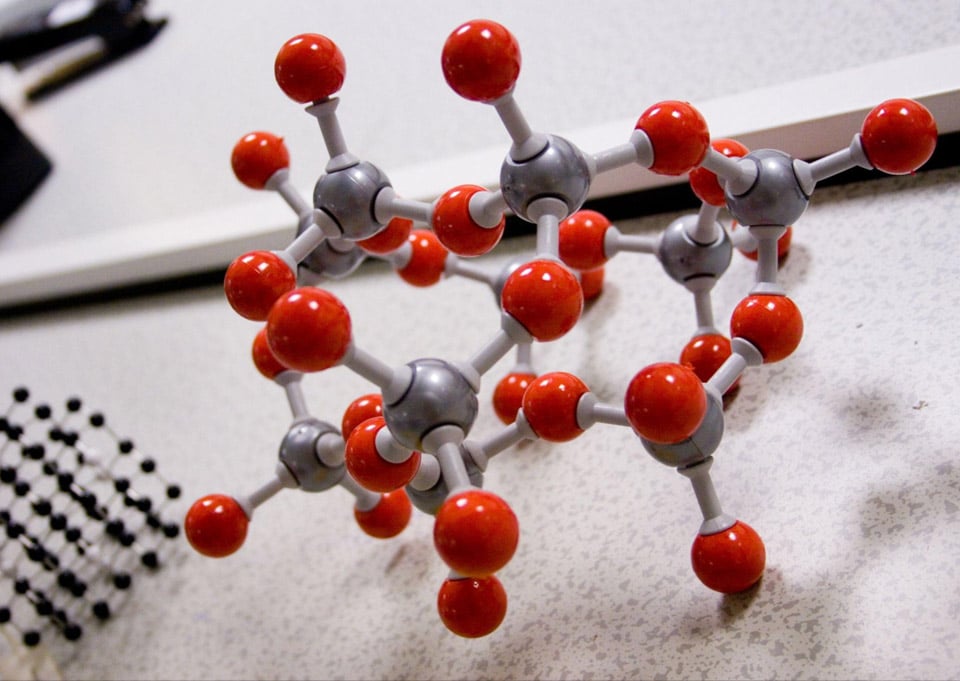
Like any good narrative, a sales demo needs a compelling, logical structure. Here’s what we suggest you use as a template:

Before the demo itself, do your homework.
Thoroughly research the client and customise the demo accordingly. Set clear objectives for what you want to achieve.
Do you want them to commit to a purchase today, or set up a second meeting with a decision-maker who holds the purse strings? Would a free trial sign-up be a great outcome?

Start with a brief introduction, establishing rapport and outlining the agenda.
Something like: “I’m Antony, and I’m the main client liaison for this product. I’d like to walk you through the key features, after I’ve asked you a few questions about what you’re looking for. Then you’ll get a chance to try it out, and I’ll answer any questions you may have. It should take around 30 minutes.”
It may feel like you’re stating the obvious, but it’s helpful to demonstrate that you have planned the whole demonstration, which will help put your interlocutor at ease.
They’ll know what to expect, what part they should play in the proceedings and, crucially, you’ve let them know that it will be interactive, and they can ask anything they like.

Engage the client with questions to identify their specific needs and challenges. Here’s where you get the intel you need to match your UVP to your customer’s problems.
Take notes, and it should become apparent which aspects of your product demo you should spend a little more time on. You can also start thinking of likely objections and how to counter them.

Showcase your product or service, focusing on how it solves the identified problems. Make it clear your potential buyer can ask questions at any point or ask you to slow down or repeat anything they didn’t get.
Remember, this isn’t a training session, so you can talk in broad brushstrokes about the key features of your product. Don’t get bogged down in irrelevant details. Make sure you don’t overrun here, or the client will feel their time for hand-on experience or questions is being squeezed.

Allow time for the client to ask questions and address any concerns they may have. Provide practical examples where possible and let your potential buyer try out anything they’re unsure of.
If you can’t answer any questions and need to consult, take a note, promise you’ll get back to them, find out the answers, and then make good on that promise.
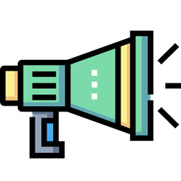
Summarise the key points, reiterating the benefits and unique value of your solution.
Think of the summations delivered performed by a trial lawyer at the end of a long case. You’ve already made all the necessary points to convince your audience. Now’s the time to remind them of the main bullet points of your argument.
Conclude with a clear call to action, outlining the next steps and how the client can proceed.

Effectively identifying and highlighting client-specific problems is crucial in a sales demo. There are several common pitfalls to avoid. These include:

Various tools and software can enhance the delivery of sales demos
Tools like Zoom and Microsoft Teams allow for seamless screen sharing during demos. They permit multiple users to view the same demo screens from far-flung locations at once.
You can also use tools such as Zoho Assist and LogMeIn which allow you to temporarily take over another individual’s computer (obviously obtain permission first) or grant access to another system remotely.
Solutions like DemoChimp (now Consensus) enable interactive and personalised demo experiences.
Many such systems double as onboarding and training platforms since you’re essentially performing the same functions (demonstrate and allow test access).
Great alternatives to Consensus include Saleo, Demostack and Walnut.
Microsoft PowerPoint, Prezi, and Canva offer robust features for creating engaging visual aids.
Software for creating high quality infographics include Lucidchart and, for those on a budget, Adobe’s free Express feature.
Tools like Salesforce and HubSpot can integrate demo data with your CRM for better follow-up and analysis. They may also allow you to access key information from existing clients to help back-up your UVP claims.
Need some help choosing a CRM? Check out our blog post on 47 Salesforce Alternatives & Competitors
Closing a sales demo effectively ensures the client is left informed and interested, and hopefully wanting just a little bit more (this is where your free trials and freemium versions come in handy).
Strategies for closing aren’t that different from any other kind of face-to-face or remote sales meeting. They include:
Remember to build in a few minutes at the end of each meeting for final questions and additional bits of demonstration. The last thing you want to do is rush those essential final stages by seeming that you need to escape as soon as possible.
Hopefully, you’ll have left more time for your demo than you thought you needed (i.e. you know the demo meeting generally lasts 30 minutes, but you’ve booked out 45 minutes from your potential client’s calendar just in case.
Leave your client with something if you can – a glossy brochure, a gift, or a discount code (as well as your business card or V-card).
Let’s look now at some vital skills and best practices to master prior to your demo meetings.
These include:
Tailor each demo to the specific client’s needs and industry. Make sure your case studies and sample data match the sector your potential buyer is in.
Use stories and real-life examples to make the demo more relatable and engaging.
Shape these with a set-up (beginning), the sales process for how those key client concerns were addressed using your product (middle) and the outcome (end).
Check out our Ultimate Guide To Storytelling In Sales
Prepare thoroughly, including practising the demo and anticipating potential questions.
Make sure you time your demo, so you know how long a session to book with each client! Always allow about 20-25% overspill time, in case the meeting runs late, there are technical issues, or the Q&A part proves more involved than you’d imagined!
Be flexible and ready to adjust the demo based on the client’s feedback and reactions. Don’t be afraid to ask “did I answer everything you needed to know at the end.
You’ll often get the most honest and useful feedback from people who could commit to spending thousands of pounds on your product.
Always follow up after the demo with additional information and next steps. If you’ve promised to return the answer to outstanding questions, make sure you do so in a timely manner.
Here are some virtual SaaS sales demos we found online that give a good, albeit brief and non-interactive version of a product demo.
ClickUp showcases its project management tool in a demo that significantly improves a client’s workflow.
By emphasising features like customizable views, task timelines, and seamless integrations, the demo illustrated a 30% increase in productivity for the client.
In a demo aimed at improving remote team collaboration, Monday.com shows its platform’s flexibility and real-time collaboration capabilities.
The demo highlights how teams could better manage project milestones and workflows, leading to enhanced team efficiency and project success.
Vidyard’s on-demand demo reveals the power of personalised video marketing by showing how custom video messages can significantly increase client engagement.
The demo includes interactive content and live webinars, highlighting Vidyard’s ability to enhance marketing and sales through personalised video communication.
These examples show how top SaaS brands zero in on client pain points and then show how their product offerings uniquely solve those problems. They are also energetic and accessible, without going into irrelevant detail.
And for a classic example, here’s Apple’s late CEO Steve Jobs demonstrating the wonders of the iPad for the first time. It’s even a fitting example of how to deal with the inevitable technical glitch, which Jobs takes in his stride!
Sales demos are not just about showcasing a product—they are about revealing and solving client problems.
By focusing on the client’s unique challenges and demonstrating tailored solutions, you can transform your demos into powerful tools for driving sales.
For more information on how to improve your sales demos, explore our Sales Training Courses, Sales Management Training, and Sales Assessment programs.
Additionally, consider our Sales Personality Testing and Sales Competency Assessment to further enhance your sales team’s effectiveness.

Sean McPheat
Managing Director
MTD Sales Training
Updated on: 16 July, 2024
Related Articles

Search For More
